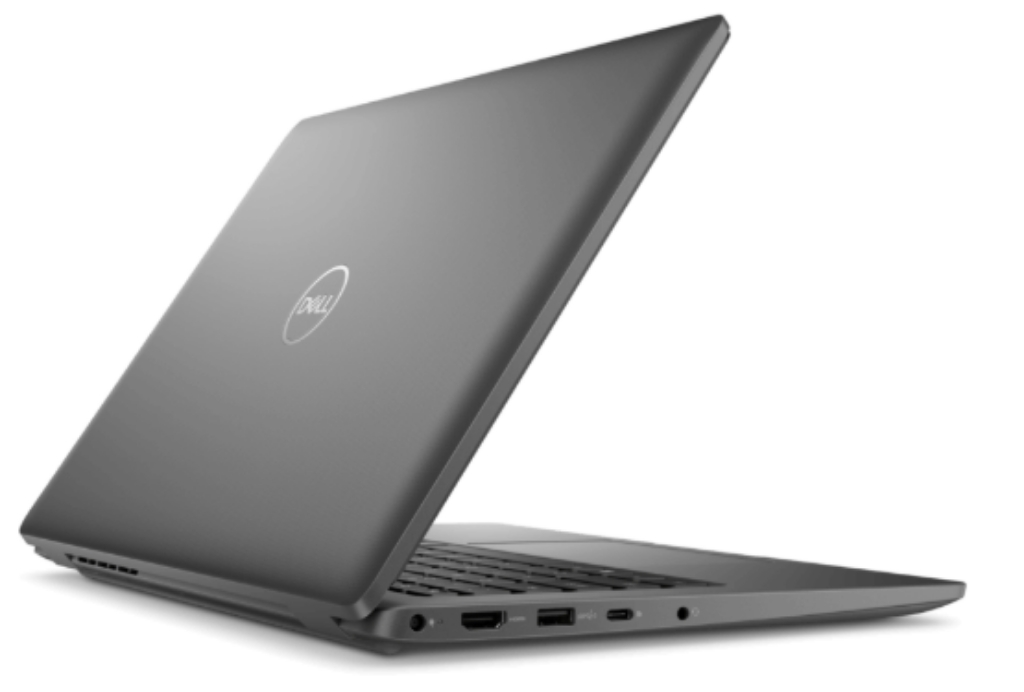
If your Dell laptop isn’t holding a charge like it used to, you’re not alone. As batteries wear out, many users begin to wonder: Can you replace the battery in a Dell laptop? The answer is yes—replacing the battery is not only possible but also a smart way to extend the life of your device. Let’s explore how and why you might consider doing so.
Different Battery Types in Dell Laptops
Dell laptops typically come with either removable or built-in batteries. Older models often feature removable batteries, which can be taken out without opening the laptop casing. In contrast, more recent models tend to have built-in batteries that require opening the device to access them. Knowing which type your laptop uses is the first step in preparing for a replacement.
Why a Battery Replacement Makes Sense
Over time, all batteries degrade. When your laptop doesn’t last as long on a single charge, takes longer to recharge, or shuts off unexpectedly, it’s usually a sign that the battery has reached the end of its lifespan. Replacing it can restore your device’s mobility and make everyday use far more convenient. It’s a simple fix that often postpones the need for a new laptop.
How to Replace a Dell Laptop Battery
The process depends on whether the battery is removable or internal. Below are the basic steps for each case:
For removable batteries:
1.Turn off your laptop and unplug it from the charger.
2.Locate the battery latch on the underside of the device.
3.Slide the latch to release the battery and remove it.
4.Insert the new battery until it clicks into place.
5.Power on the laptop and check if the new battery is recognized.
For built-in batteries:
1.Power off the laptop and disconnect it from any power source.
2.Use a screwdriver to remove the screws securing the back cover.
3.Gently lift the cover to expose internal components.
4.Locate the battery and disconnect it from the motherboard.
5.Remove any screws holding the battery in place, then take it out.
6.Install the new battery, reconnect it, and reassemble the device.
Before replacing, it’s important to choose a battery that’s compatible with your model. Many reliable replacement options are available online and through electronics suppliers. Look for batteries designed specifically for your laptop series to ensure a smooth installation and stable performance.
When to Get Help
If you’re unfamiliar with opening electronics or unsure about the process, it’s perfectly fine to seek professional assistance. A trained technician can handle the replacement quickly and safely, helping you avoid unnecessary risks. For those confident with basic tools and instructions, replacing a battery at home is definitely manageable.
Final Thoughts: Is It Worth Replacing the Battery?
So, can you replace the battery in a Dell laptop? Absolutely. With the right tools and a compatible replacement, most users can do it themselves or with minimal help. Replacing the battery brings new life to your device and saves you from the expense of upgrading. To get the best results, consider purchasing a quality battery suited for your specific Dell model from trusted sources that specialize in laptop components. It’s a small investment that can make a big difference in performance and convenience.