★ ★ ★ ★ Online Shop to Buy Battery, Adapter, Laptop Accessories
- 3.7V 1500mAh
- 3.85V 5000mAh
- 3.7V 2000mAh
- 3.87V 5000mAh
- 3.7V 1800mAh
- 7.4V 2000MAH
- 3.85V 4000mAh
- 3.7V 1200mAh
- 3.7V 1000mAh
- 3.8V 3000mAh
- 7.6V 5000mAh
- 3.8V 2000mAh
- 7.4V 1800MAH
- 3.7V 4000mah
- 7.4V 2600mah
- 3.8V 2500mAh
- 3.85V 3000mAh
- 3.8V 4000mah
- 3.7V 1300mAh
- 3.7V 800mAh
- 3.7V 1400mah
- 7.4V 2200mAh
- 3.7V 3000mAh
- 3.7V 900mAh
- 3.91V 5000mAh
- 7.4V 1500mAh
- 3.89V 5000mAh
- 3.6V 1200MAH
- 3.8V 2200mAh
- 3.7V 2500MAH
- 7.4V 1200mAh
- 3.7V 500mAh
- 3.8V 5000MAH
- 3.7V 1600mAh
- 7.4V 2500mAh
- 3.7V 1700mAh
- 7.4V 5000mAh
- 3.7V 600mAh
- 3.7V 2200mAh
- 3.87V 4500mAh
- 7.4V 3000mAh
- 7.6V 6000mAh
- 3.7V 700mAh
- 7.4V 1600mAh
- 11.1V 4400MAH
- 7.2V 1800mAh
- 3.8V 2400mAh
- 3.7V 1100MAH
- 3.7V 400mAh
- 3.7V 1900MAH
- 3.7V 2800mAh
- 3.6V 2000mAh
- 3.7V 2400mAh
- 3V 1200MAH
- 3.8V 3200mah
- 11.4V 4500mAh
- 3.8V 2100mAh
- 3.7V 950mAh
- 7.2V 2500mAh
- 14.4V 5200mAh
- 3.6V 1800mAh
- 3.85V 4500mAh
- 7.2V 2600mah
- 3.88V 5000mAh
- 3.8V 1800mAh
- 3.6V 2400mAh
- 7.4V 2800mAh
- 3.87V 4000mAh
- 7.4V 2400mAh
- 3.87V 6000mAh
- 7.2V 2200mAh
- 14.4V 2600mAh
- 3.8V 2300mAh
- 7.74V 2250mAh
- 3.85V 4900mAh
- 3.7V 1450mah
- 3.7V 150mAh
- 7.4V 1400mAh
- 7.2V 2000mAh
- 3.7V 3600mAh
- 3.8V 2600mAh
- 7.4V 1100mAh
- 7.4V 4000mah
- 3.85V 2500mAh
- 3.7V 2300mAh
- 3.7V 200mAh
- 3.85V 6000mAh
- 3.6V 1600mah
- 3.89V 4500mAh
- 3.85V 3500mAh
- 3.7V 6000mAh
- 3.8V 2800mAh
- 7.2V 1500mAh
- 3V 2800mAh
- 7.2V 1200mah
- 3.8V 1500MAH
- 3.85V 3200mAh
- 3.7V 3200mAh
- 3.7V 850mAh
- 3.8V 1700mAh
- 3.7V 3800mAh
- 3.7V 1250MAH
- 3.7V 650mAh
- 3.7V 100mAh
- 3.7V 5200mAh
- 3.7V 550mAh
- 3V 1000mAh
- 3.8V 1900MAH
- 7.4V 3800MAH
- 11.4V 5000mAh
- 3.85V 2800mAh
- 3.7V 2100mAh
- 3.85V 3900mAh
- 7.4V 3200mAh
- 3V 1650mAh
- 3.7V 300mAh
- 3.7V 1950mAh
- 3.8V 3100mAh
- 3.7V 1050mAh
- 3.6V 800mAh
- 3.6V 2600mAh
- 7.4V 2700mAh
- 7.4V 1000mAh
- 11.1V 5200mAh
- 3.85V 3300mAh
- 10.8V 5200mAh
- 7.4V 2300mAH
- 3.85V 10000mAh
- 3.7V 750mAh
- 3.8V 2700mAh
- 3.87V 4900mAh
- 3.7V 2600mAh
- 3.8V 6000mAh
- 3.85V 2900mAh
- 3.7V 1350mAh
- 3.85V 8000mAh
- 10.8V 4400mah
- 11.1V 2500mah
- 3.8V 3400mAh
- 7.4V 1300mAh
- 6V 1800mAh
- 3.85V 3100mAh
- 3.8V 300mAh
- 7.2V 3400mAh
- 3.85V 1800mAh
- 7.78V 2500mAh
- 3.6V 1000mAh
- 3.6V 2700mah
- 3.7V 3500mAh
- 7.4V 1700mAh
- 14.8V 2200MAH
- 14.8V 3000mAh
- 3.6V 1700mah
- 14.8V 2600mAh
- 11.31V 4156mAh
- 3.7V 1750mAh
- 3.7V 450mAh
- 11.55V 4000mAh
- 7.4V 3100mAh
- 11.1V 4800MAH
- 15.2V 4000mAh
- 7.64V 7330mAh
- 7.4V 3400mAh
- 7.2V 1100mAh
- 7.74V 2500mAh
- 3.8V 8000mAh
- 14.4V 5000mAh
- 3.8V 3300mAh
- 3.8V 2900mAh
- 3.6V 500mAh
- 3.85V 4100mAh
- 3.6V 2750mAh
- 11.25V 3635mAh
- 3.8V 4500mAh
- 3.7V 3300mAh
- 11.4V 4000mAh
- 11.1V 2600mah
- 14.4V 6600mAh
- 3.7V 180mAh
- 3.8V 4800mah
- 3.8V 2050mAh
- 3.85V 3400mAh
- 7.2V 4200mAh
- 11.1V 2200mAh
- 21.6V 2000mAh
- 7.4V 1650MAH
- 12V 4500mAh
- 3.85V 2000mAh
- 7.4V 6800mAh
- 15.44V 3887mAh
- 3.6V 9000mAh
- 3.7V 250mAh
- 7.7V 5000mAh
- 14.4V 6400mAh
- 7.4V 1950mAh
- 7.4V 3300mAh
- 3V 5200mAh
- 7.4V 1900mAh
- 3.8V 3500mAh
- 3.8V 5200mAh
- 3.6V 2200mAh
- 7.7V 4800mah
- 11.1V 3000mAh
- 3V 950mAh
- 14.4V 4800mAh
- 7.6V 4600mAh
- 3V 2500mAh
- 3.8V 1200mAh
- 15.36V 4493mAh
- 11.46V 3665mAh
- 3.85V 4150mAh
- 11.4V 4825mAh
- 3.85V 2200mAh
- 3.87V 10600mAh
- 3.87V 5500mAh
- 7.4V 3500mAh
- 14.8V 5200mAh
- 7.2V 1400MAH
- 3.8V 4400mAh
- 7.2V 5000mAh
- 3.8V 2350mAh
- 7.6V 1500mAh
- 3.7V 220mAh
- 3.7V 3400mAh
- 3.91V 6000mAh
- 12V 4200mAh
- 3.85V 3600mAh
- 3.7V 5000mAh
- 3.85V 4850mAh
- 6V 2700mAh
- 11.1V 2000mAh
- 3.85V 600mAh
- 3.8V 2020mAh
- 15.28V 3665mAh
- 11.4V 52.5Wh/4645mAh
- 3.6V 3350mAh
- 3.8V 3050mAh
- 3.85V 5180mAh
- 3.8V 4300mAh
- 3.8V/4.35V 2000mAh
- 3.8V 1600mAh
- 14.4V 6700mAh
- 3.7V 1650mAh
- 7.4V 850mAh
- 3.7V 4800mAh
- 7.4V 3350mAh
- 3.85V 5800mAh
- 7.2V 2400mAh
- 3V 550mAh
- 6V 2100mah
- 3.8V/4.35V 3000mAh
- 25.2V 3000mAh
- 3.7V 1150mAh
- 3.85V 4050MAH
- 3.5V 750mAh
- 3.7V 380mAh
- 3.85V 4400mAh
- 3.87V 5150mAh
- 7.6V 4000mAh
- 3.85V 4800mAh
- 7.7V 5070mAh
- 14.8V 2800MAH
- 3.87V 10000mAh
- 14.4V 2500mAh
- 15.4V 4550mAh
- 3.8V 4100mAh
- 3.8V 8200mAh
- 7.2V 1000mAh
- 3.85V 700mAh
- 3.85V 5200mAh
- 7.2V 3000mAh
- 3.85V 4350mAh
- 3.7V 2350mAh
- 3.8V 10000mAh
- 3.7V 880mAh
- 3V 345mAh
- 3.8V/4.35V 2600mAh
- 11.1V 4200mAh
- 6V 2000mah
- 3.85V 5150mAh
- 3.7V 680mAh
- 11.1V 3920mAh
- 3.8V/4.35V 4000mAh
- 3.7V 920mAh
- 7.4V 3600mAh
- 3.85V 70mAh
- 7.4V 4200MAH
- 15.44V 5182mAh
- 3.87V 4600mAh
- 3.7V 80mAh
- 7.7V 6000mAh
- 7.6V 5500mAh
- 6V 700mAh
- 3.85V 2700mAh
- 15.36V 4623mAh
- 3.91V 5500mAh
- 3.6V 1900mAh
- 3.85V 4380mAh
- 11.55V 4335mAh
- 3.7V 740mAh
- 3.8V 1950mAh
- 3.85V 12000mAh
- 10.8V 6600mAh
- 3.6V 1500mAh
- 3.7V 4620mAh
- 3.8V 2040mAh
- 7.78V 2250mAh
- 7.6V 3400mAh
- 7.4V 1050mAh
- 3.7V 60mAh
- 7.2V 4000mAh
- 11.4V 3100mAh
- 7.2V 2700mAh
- 7.2V 10000mAh
- 3.7V/4.2V 2000MAH
- 7.5V 2100mAh
- 3.7V 10000mAh
- 3.8V 1850mAh
- 3.7V/4.2V 1000mAh
- 3.82V 5000mAh
- 21.6V 4000mAh
- 3.7V 720mAh
- 15.44V 5052mAh
- 3.7V/4.2V 3000MAH
- 15.56V 4822mAh
- 11.1V 7350mAh
- 3.87V 4300mAh
- 7.4V 1850mAh
- 3.89V 4600mAh
- 3.6V 1250mAh
- 3.7V 1630mAh
- 7.4V 4800mah
- 15.2V 6250mAh
- 3.8V 3800mAh
- 7.2V 3350mAh
- 7.6V 3150mAh
- 4.8V 600mAh
- 3.85V 2600mAh
- 3.87V 4400mAh
- 7.74V 2350mAh
- 3.87V 4100mAh
- 3.87V 5160mAh
- 11.52V 4948mAh
- 7.4V 1750mAh
- 7.4V 5200mAh
- 10.8V 3350mAh
- 7.6V 4500mAh
- 3.87V 4800mAh
- 7.7V 3500mAh
- 3.7V 1850mAh
- 7.6V 4800mAh
- 3.0V 1200mah
- 3.92V 6000mAh
- 15.4V 3530mAh
- 3.7V 2700mAh
- 14.8V 5000mah
- 3.7V 710mAh
- 7.2V 1250mAh
- 3.89V 4700mAh
- 12V 2000mAh
- 10.8V 7800mAh
- 11.4V 3600mAh
- 3.89V 5100mAh
- 11.55V 6927mAh
- 3.85V 4200mAh
- 3.7V 4200mAh
- 11.31V 5040mAh
- 7.7V 2000mAh
- 7.2V 2100mAh
- 3.8V/4.35V 1800mAh
- 3.91V 5100mAh
- 7.4V 1130mAh
- 3.87V 4450mAh
- 11.55V 4550mAh
- 3.7V 1420mAh
- 7.2V 2250mAh
- 11.4V 3225mah
- 11.55V 4800mAh
- 3.7V 4500mAh
- 3.85V 7680mAh
- 3.8V 5100mAh
- 7.7V 2250mAh
- 3.8V 3948mAh
- 3.8V 2150mAh
- 3.8V 5580MAH
- 3.0V 1800mAh
- 3V 1750mAh
- 11.1V 3800mAh
- 11.1V 4000mAh
- 3.6V 7260mAh
- 3.85V 4020mAh
- 15.44V 3847mAh
- 3.85V 4680mAh
- 7.4V 4600MAH
- 11.4V 4700mAh
- 11.1V 4500MAH
- 3.7V 130mAh
- 15.4V 4600mAh
- 7.2V 1600mAh
- 3V 1700mAh
- 12V 4000mAh
- 3.89V 2300mAh
- 3.7V 2900mAh
- 3.6V 900mAh
- 3.8V 2230mAh
- 3.7V 4.2V 850mAh
- 11.55V 5200mAh
- 15.4V 5845mAh
- 3.7V 520mAh
- 25.2V 2500mAh
- 3.87V 5010mAh
- 7.2V 2300mAh
- 3.7V 280mAh
- 3.6V 5000mAh
- 3.87V 4700mAh
- 14.4V 6800mAh
- 7.4V 6400mAh
- 7.6V 5400mAh
- 7.4V 2900mAh
- 7.4V 1150mAh
- 3.7V 3150mAh
- 14.4V 3200mAh
- 3.89V 6000mAh
- 7.2V 5200mAh
- 22.2V 2500mAh
- 3.85V 3700mAh
- 12V 3000mAh
- 11.1V 7500mAh
- 3.7V 1720mAh
- 3.7V 420mAh
- 3V 5000mAh
- 21.6V 2500mAh
- 7.4V 2250mAh
- 11.52V 4861mAh
- 3.87V 6150mAh
- 3.8V 5150mAh
- 7.2V 3200mah
- 11.52V 4862mAh
- 15.36V 3581mAh
- 10.8V 2600mAh
- 3.7V/4.2V 800mAh
- 11.61V 5427mAh
- 7.2V 3800mAh
- 7.2V 2280mAh
- 10.8V 2500mAh
- 3.7V 15000mAh
- 3.89V 4400mAh
- 7.6V 8000mAh
- 3.7V 4100mAh
- 3.8V 2550mAh
- 7.5V 2500mAh
- 6V 3500mAh
- 7.4V 4900mAh
- 3.7V 6300mAh
- 14.4V 2400mAh
- 7.78V 2700mAh
- 7.6V 7000mAh
- 3.6V 3300mAh
- 10.8V 4200mAh
- 7.4V 7800mAh
- 11.52V 3653mAh
- 11.52V 3910mAh
- 3.88V 4500mAh
- 3.7V 1930mAh
- 3.85V 3800mAh
- 11.1V 3500mAh
- 3.85V 5100mAh
- 11.55V 4200mAh
- 3.7V 2450mAh
- 11.1V 7200mah
- 11.31V 4068mAh
- 15.4V 5675mAh
- 3.85V 7000mAh
- 3.8V 2450MAH
- 3.85V 4300mAh
- 7.6V 3500mAh
- 3.8V 3250MAH
- 3.87V 4200mAh
- 7.4V 350mAh
- 6V 1500mah
- 7.7V 2400mAh
- 11.55V 4786mAh
- 15.4V 3450mAh
- 3V 6.5mAh
- 3.85V 5050mAh
- 11.52V 2849mAh
- 7.6V 6300mAh
- 14.4V 5800MAH
- 3.91V 4900mAh
- 3.7V 1550mAh
- 15.52V 6316mAh
- 7.4V 4050mAh
- 7.82V 2680mAh
- 7.2V 7800mAh
- 3.7V 350mAh
- 7.4V 2450mAh
- 4.8V 800mAh
- 14.4V 3400mAh
- 7.78V 2350mAh
- 3V 750mAh
- 3.85V 2400mAh
- 3V 1800mAh
- 3.7V 5600mAh
- 3.7V 5800mAh
- 15.36V 2995mAh
- 3.85V 5400mAh
- 11.55V 3640mAh
- 11.52V 4428mAh
- Extreme Thin and Stylish Laptop Recommendations for Portable High-Value Experience Anywhere
- The Key to Long-Lasting Use in Classic Candybar and Slider Phones: A Closer Look at the Nokia BP-5M
- A Practical Comparison of CR2025 and CR2032 for Use in Compact Electronic Devices
- How to Keep Your DJI Battery Safe in Extreme Weather
- Why Your Shark Battery Might Flash 2 Lights While Charging
- What Causes the Dyson V8 to Fail to Complete a Full Home Clean?
- PS Vita 1000 Charging Methods Explained: How to Use It Without Original Accessories
- Best Practices to Keep Your Dyson V8 and V10 Efficient
- Simple Steps to Restore Your Car Key Fob to Full Function
- Sharing the Experience of Switching from Traditional Lawn Care to Greenworks
- How Shooting Habits Affect Fujifilm Camera Usage Time
- Vertex Standard FNB-V106
- Asus A18-150P1A
- Oukitel S73
- Asus 0B200-03430000
- Sony LIP1635ERPCS
- Whitlock 000505
- Ulefone 3097
- Drager 5790224
- Bolang 804040
- Sony SNYSV24
- HP PCG003
- Icom BP-227
- Inspired Energy Ni2020iK24
- Garmin 361-00053-00
- Asus ADP-180TB_H
- Sharp UBATIA303AFN2
- Taiden HCS-5300BAT
- HBC BA225000
- Motorola PMNN4409
- Toshiba ER17500V
Buyer's Guide
How to find the correct product
When purchasing a battery or adapter for your device, compatibility is the most important factor. In order for our products to work on your device, it must be compatible. Ultrabookbattery.com offers more than 120,000 compatible models and part numbers for your devices. Before purchasing our products, please follow our tips below to find the right product for your device.
Your device owner's manual should have the brand and model number on the front cover. In addition, most devices have a manufacturering label on the bottom of your device. This label should have the brand and model number on it.
If you are purchasing an adapter, you should verify the device's model number, input voltage and current before placing an order.
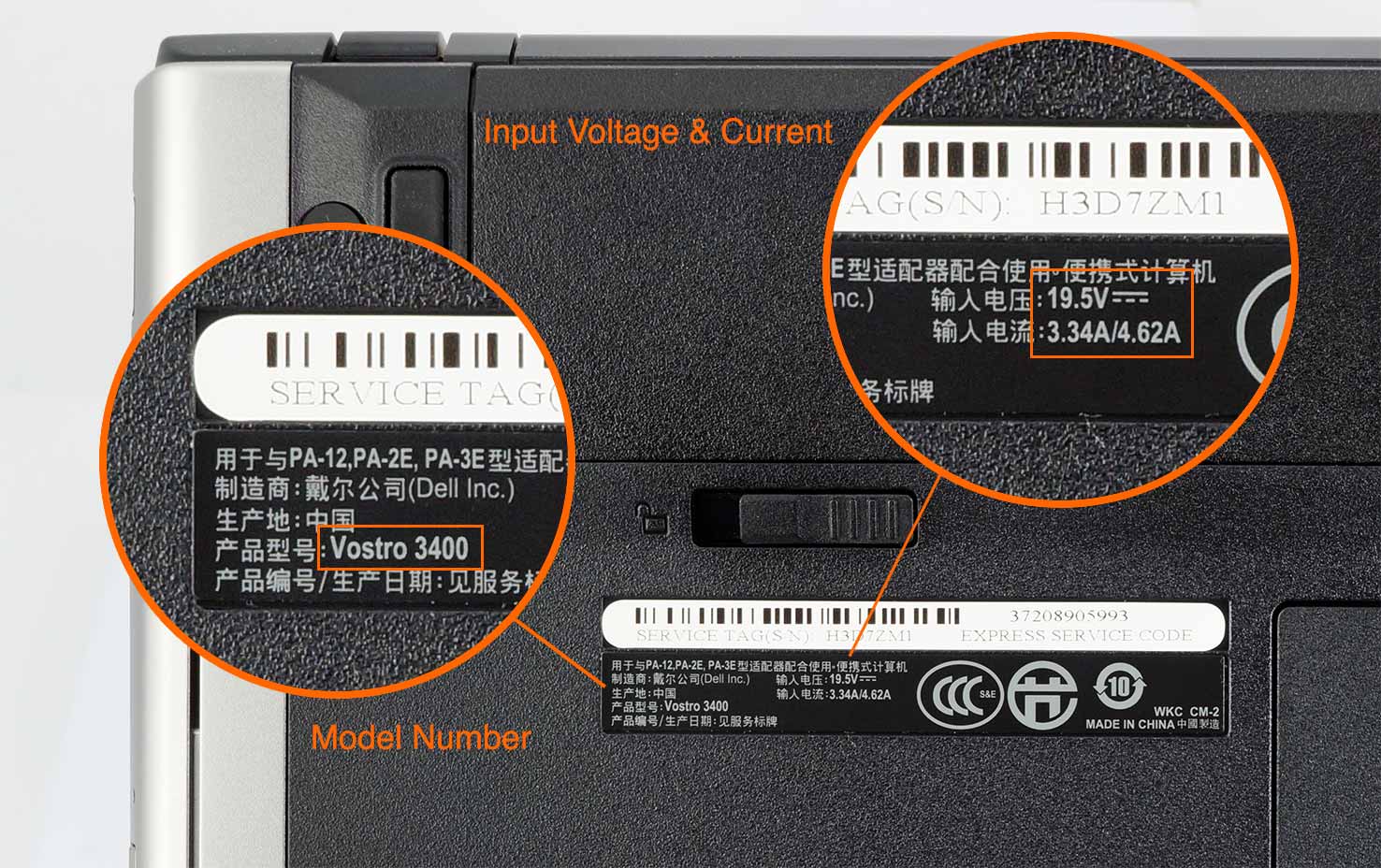
If your are purchasing a battery, you should shut down your device first, and then remove the battery and look at the original battery part number label of the battery.
Batteries from major manufacturers use standardized part numbers. The following are the sample part numbers from the major brands:
HP, Compaq 123456-001
Sony PCGA-BP12, VGP-BP1
Dell 312-1234, 1234P
IBM, Lenovo 02K1234, 08K1234
Toshiba PA1234U-1BRS
To confirm compatibility, customer should verify the physical appearance, part number, position and orientation of the connector and the latch position of your original battery with the product information shown on our website.
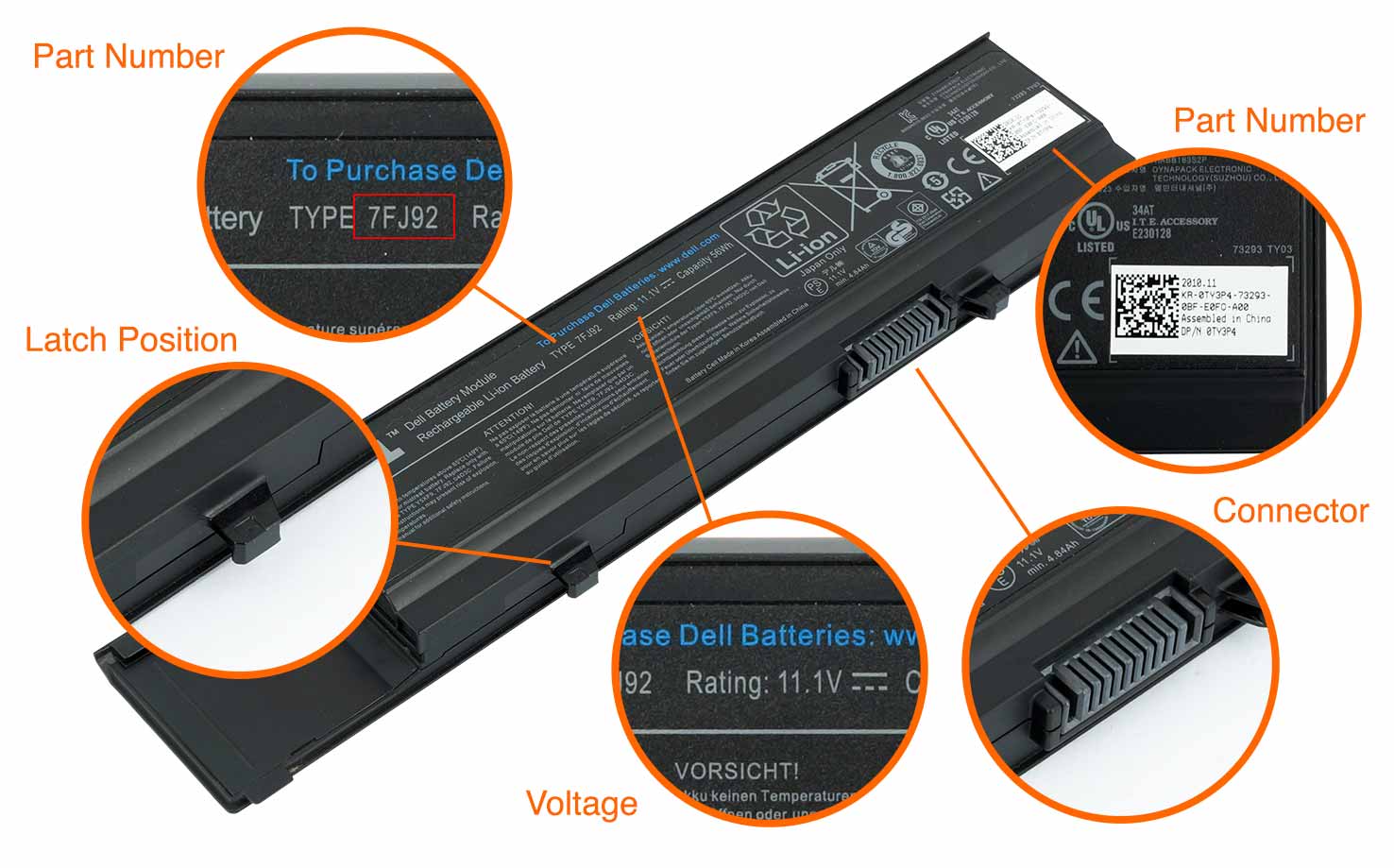
Please kindly note that there may be two different voltages (11.1V and 14.8V) associated with the same model or part number. They are totally NOT compatible. Please check your original battery voltage before placing an order.
A Li-Ion battery labeled 10.8V is the same as a Li-Ion battery labeled 11.1V.
A Li-Ion battery labeled 14.4V is the same as a Li-Ion battery labeled 14.8V.

